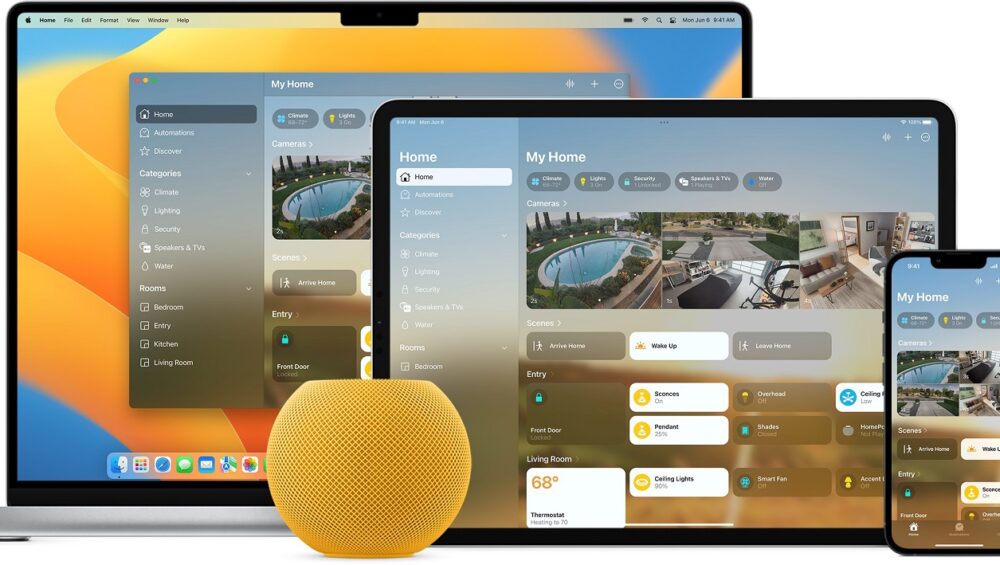The smart home revolution is in full swing, and Apple HomeKit stands out as one of the leading ecosystems for integrating smart devices. With Siri as the voice assistant, HomeKit offers seamless control over a wide range of smart home gadgets. This article will guide you through the best smart home devices compatible with Apple HomeKit, providing a comprehensive overview of what you need to build a connected, efficient, and secure smart home.
Who HomeKit Is For
In the smart home realm, various systems connect devices to the internet and each other, allowing for control and automation. Apple HomeKit is one such system, competing with platforms like Amazon Alexa and Google Home, though many devices work across multiple platforms.
HomeKit is ideal for Apple users who want a unified, secure, and easy-to-use platform for managing their smart home devices. If you own an iPhone, iPad, Apple Watch, or Apple TV, HomeKit offers seamless integration and control through the Home app and Siri voice commands. It is particularly beneficial for users who prioritize privacy and security, as Apple’s ecosystem is known for its stringent data protection measures.
For casual users, HomeKit simplifies device setup, usually taking just seconds to minutes. The Home app is intuitive, with a single dashboard to control all your devices, often requiring only a button press or two.
Security professionals value HomeKit for its robust security measures and privacy policies. While no system is entirely free from vulnerabilities, HomeKit encrypts all data transmitted and stored in the cloud, and restricts smart-device makers from collecting and sharing your data. Apple claims that personal data is never shared with third parties.
Choosing HomeKit doesn’t lock you into a single platform. Many HomeKit-compatible devices also work with Google Home and Amazon Alexa, allowing for simultaneous control. For example, you can use HomeKit to automate your thermostat and lights when leaving the house, and Alexa for dimming lights when watching TV. For those using other systems, guides are available for Alexa-compatible and Google Assistant-compatible devices.
How to Get Started with HomeKit

To use HomeKit, you need an Apple device like an iPhone, iPad, or Mac. HomeKit works in the background, connecting your smart devices and managing their interactions.
HomeKit and the Home App
HomeKit works in the background to connect your smart devices and manage them. To interact with these devices, use the pre-installed Home app on your Apple device. The Home app is user-friendly and lets you control multiple devices from one place, avoiding the need for separate apps for each gadget. Note that some devices may have special features accessible only through their own apps, but this is rare.
Adding Devices
You can easily add new devices to HomeKit using the Home app by scanning a unique code on the device, usually found on a sticker. In some cases, holding your iPhone or iPad near the device is enough. Unlike other platforms, HomeKit doesn’t require multiple apps for setup and linking. Once added, devices appear in the Home app and can be controlled through the app or Siri voice commands on Apple devices, including HomePod speakers and Apple Watches. You can name devices, assign them to rooms, and group them, with updates syncing instantly across all your Apple devices.
Setting Up a Home Hub
To automate actions and access your devices remotely, you need a home hub, such as an Apple TV, HomePod, or HomePod mini. Without a hub, you can’t control your HomeKit system when you’re away from home.
Future Compatibility
HomeKit supports emerging standards like Matter and Thread, designed to improve compatibility across smart home devices. Currently, HomeKit is only available on Apple devices, and Matter devices are still limited.
By following these steps, you can easily set up and manage your HomeKit system, making your home smarter and more efficient.
Best HomeKit Hubs
A home hub is essential for remote access and advanced automation. The top HomeKit hubs include:
Apple TV 4K

Apple offers two models of the Apple TV 4K, both of which provide access to nearly all media streaming services with a notable preference for Apple’s own offerings. These models deliver crisp 4K video and high-quality audio, especially when connected to premium speakers. Both models also come with a redesigned remote control that simplifies menu navigation and media selection. Additionally, both models can serve as a HomeKit hub, allowing for remote access to your smart devices, notifications, and control over home automation.
Key Features
- Media Streaming: Both models offer access to most major streaming services, with a slight bias toward Apple’s media services.
- 4K Video and High-Quality Audio: They output high-definition video and superior audio quality, enhancing your viewing experience when paired with good speakers.
- Revamped Remote: The new remote control makes navigating through menus and media more intuitive.
- HomeKit Hub: Both models can act as a HomeKit hub, enabling remote control of your smart home devices and automation.
Differences Between the Models
While the basic functionality remains the same, the two models differ in a few key aspects:
- Memory: The cheaper model has less memory compared to the more expensive version.
- Ethernet Port: The cheaper model lacks an Ethernet port, which may be a consideration for those with less reliable Wi-Fi connections.
- Thread Support: The cheaper model does not support Thread wireless networking, a developing standard that many battery-powered smart devices utilize for improved connectivity.
For most users, the cheaper Apple TV 4K model will suffice, offering excellent streaming capabilities and HomeKit integration. However, if you need additional memory, an Ethernet port, or Thread support, the more expensive model might be worth the investment.
2. HomePod Mini

Both the full-size HomePod and the HomePod Mini are powerful smart speakers that allow you to access audio sources—such as music, podcasts, news, weather, and general information—using Siri voice commands. Additionally, both devices function as HomeKit hubs, enabling remote access to HomeKit devices and receiving alerts when something requires your attention. They also control any Automations you set up, like turning on the lights at sunset or raising the shades at dawn.
Key Features
- Audio Access: Summon music, podcasts, news, weather, and general information with Siri voice commands.
- HomeKit Hub: Both models serve as HomeKit hubs, allowing remote access to devices and control over Automations.
- Automations: Control Automations such as lighting schedules and shade controls.
HomePod Mini vs. Full-Size HomePod
The HomePod Mini offers the same smart capabilities as the full-size HomePod but at a significantly lower price, making it a better deal for most users. Its compact size allows it to fit easily on a counter, bookshelf, desk, or bedside table, making it versatile for various locations in your home.
The HomePod Mini provides excellent value with its smart capabilities and compact design at less than half the price of the full-size HomePod. It’s an ideal choice for those looking to integrate Siri and HomeKit functionalities into their home without the need for a larger, more expensive speaker.
Best Smart Lighting
Smart lighting enhances ambiance and improves energy efficiency. Here are the top picks for HomeKit-compatible smart lighting:
- Philips Hue: A leader in smart lighting, Philips Hue offers a wide range of bulbs, light strips, and fixtures. The Hue Bridge ensures reliable HomeKit integration and supports extensive customization.
- LIFX: Known for their vibrant colors and ease of use, LIFX bulbs connect directly to Wi-Fi, eliminating the need for a hub. They offer excellent brightness and color accuracy.
- Nanoleaf Shapes: These modular light panels not only light up your space but also add a decorative touch. They are perfect for creating unique lighting designs and are fully HomeKit-compatible.
Best Smart Doorbell Camera
A smart doorbell camera enhances your home’s security by allowing you to see and communicate with visitors remotely. The best HomeKit-compatible smart doorbell camera is: Logitech Circle View Doorbell

This doorbell camera offers high-definition video, a wide field of view, and excellent night vision. It integrates seamlessly with HomeKit Secure Video, ensuring your footage is stored securely in iCloud.
Read more: Choosing the Best Home Video Doorbell System for Australians
Best Indoor Security Camera
Indoor security cameras help monitor your home and provide peace of mind. The top HomeKit-compatible indoor security camera is: Eufy Indoor Cam 2K

Offering 2K resolution, this camera provides clear and detailed video. It features AI-powered human detection, two-way audio, and integrates well with HomeKit Secure Video.
Best Smart Plug
Smart plugs allow you to control non-smart devices through your HomeKit system. The best smart plug for HomeKit is: Kasa Smart Wi-Fi Plug Slim (EP25)
The Kasa Smart Wi-Fi Plug Slim (EP25) is our top choice for smart plugs. It provides remote control for any device you plug into it, such as a fan or desk light. You can also schedule it to turn on and off or set it on a timer. The plug features real-time energy monitoring, accessible through the Kasa app, allowing you to measure energy usage in hours and minutes or watts and kilowatt-hours. Although slightly larger than some other single-outlet plugs, it doesn’t block the other socket in a duplex outlet. This model is available in a convenient four-pack.
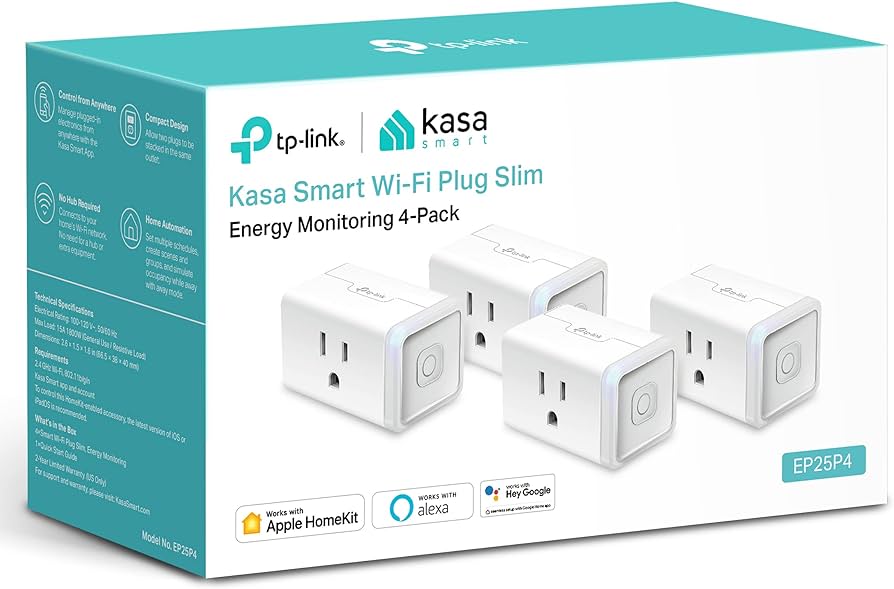
Best Smart Dimmer Switch
Smart dimmer switches provide precise control over your lighting levels. The best HomeKit-compatible smart dimmer switch is: Lutron Caseta Wireless Dimmer
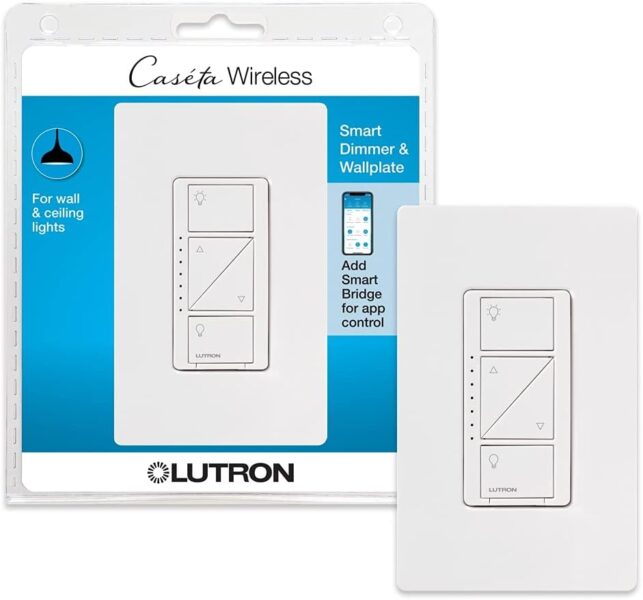
Known for its reliability and performance, this dimmer switch works seamlessly with HomeKit. The Caseta Bridge ensures excellent connectivity and supports a wide range of lighting scenarios.
Read more: Qubino Z-wave Dimmer: A Complete Review
Best Smart Thermostats
Smart thermostats help optimize your home’s heating and cooling, improving comfort and energy efficiency. The top HomeKit-compatible smart thermostats are:
Best Smart Lock
Smart locks enhance security and convenience, allowing you to control access to your home remotely. The best HomeKit-compatible smart lock is: Schlage Encode Plus Smart WiFi Deadbolt
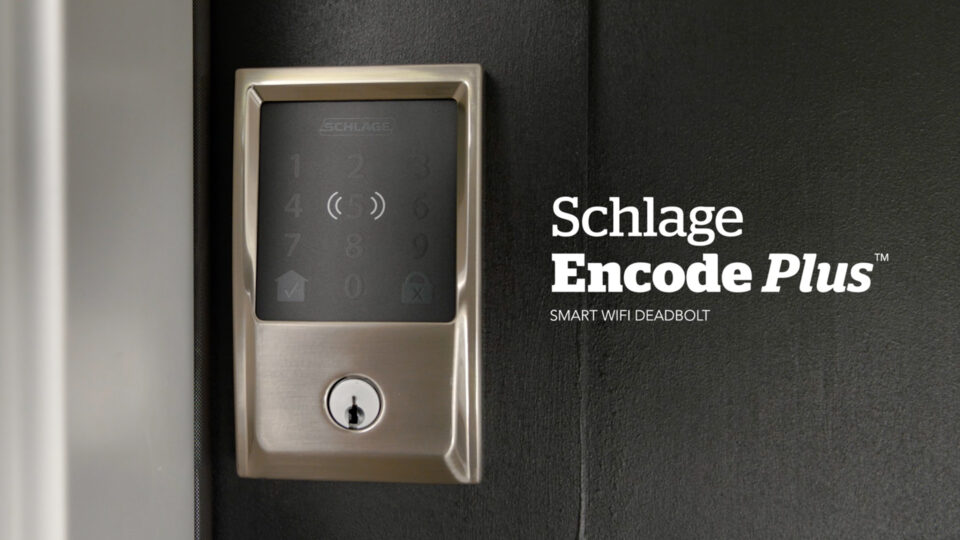
The Schlage Encode Plus Smart WiFi Deadbolt offers multiple ways to unlock, including a pincode, traditional key, or Apple’s Home Key, which you can activate by holding your iPhone or Apple Watch up to the keypad. Among the dozens of deadbolts we’ve tested, the Encode line stands out for its ease of installation, making it an excellent choice for technophobes or households with members who don’t carry smart devices. The deadbolt features sleek metal hardware with a robust, industrial-grade security rating (Grade 1) and a built-in alarm, making it particularly suitable for rental properties.
Best Smart Security System
A comprehensive smart security system integrates various sensors and alarms to protect your home. The best HomeKit-compatible smart security system is: Abode Smart Security Kit

Best Smart Motion Sensor
Smart motion sensors automate lighting and security systems based on movement. The best HomeKit-compatible smart motion sensor is: Eve Motion

This motion sensor is easy to set up and use, offering precise motion detection. It works seamlessly with HomeKit to trigger automation routines and enhance security.
Best Smart Garage-Door Controller
A smart garage-door controller adds convenience and security to your home. The best HomeKit-compatible smart garage-door controller is: Chamberlain myQ Smart Garage Hub

This controller allows you to open and close your garage door remotely using the Home app or Siri. It integrates well with HomeKit for easy control and monitoring.
Best Smart Shades and Blinds
Smart shades and blinds provide automated control over natural light and privacy. The best HomeKit-compatible smart shades and blinds are: Lutron Serena Shades

Lutron Serena Shades are our top pick for smart shades due to their superior combination of hardware and software, although they are not the most budget-friendly option. The Lutron hardware is exceptional, featuring whisper-quiet motors and a selection of over 100 colors and styles, available in custom lengths and widths to fit nearly any window. A Lutron hub is required for operation (if you don’t already have one), which ensures a strong and steady wireless signal. While a Lutron remote can control your shades, the HomeKit app enhances functionality, allowing you to create Automations. For example, you can set the shades to raise at sunrise and lower at sunset, or to adjust based on temperature readings from a sensor in the room.
Conclusion
Apple HomeKit offers a robust and secure platform for integrating various smart home devices. By choosing the best HomeKit-compatible gadgets, you can create a seamless, efficient, and secure smart home environment. Whether you are just starting with smart home technology or looking to expand your existing setup, these top devices will help you make the most of Apple’s powerful ecosystem.