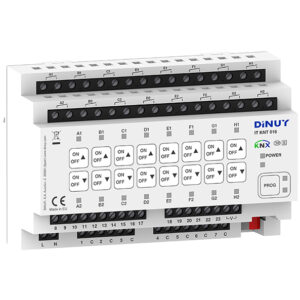As businesses evolve and workplace dynamics shift, the demand for smart office solutions has surged. In today’s competitive landscape, organizations are seeking ways to enhance productivity, optimize space, and create more adaptable work environments. Two key areas driving these innovations are flexible workspaces and advanced meeting room technology. This article explores how automation transforms these aspects of office design, focusing on adaptable lighting, climate control, furniture, seamless integration of AV equipment, room scheduling systems, and additional automation solutions.
Table of Contents
ToggleFlexible Workspaces: Designing Automated Office Environments

Flexible workspaces are designed to accommodate the changing needs of modern organizations. This adaptability is not just about reconfigurable furniture or open-plan layouts; it involves creating an environment where technology seamlessly integrates with the physical space to enhance functionality and user experience. Automated systems play a crucial role in achieving this flexibility, enabling businesses to efficiently manage space and resources.
1. Adaptive Lighting Solutions
Lighting is a fundamental component of any office environment, impacting both productivity and well-being. Smart lighting solutions go beyond traditional fixtures by offering adaptive features that respond to various factors such as occupancy, time of day, and natural light levels.
- Occupancy-Based Lighting: Sensors detect when a space is occupied and adjust lighting levels accordingly. This not only reduces energy consumption but also ensures that lights are always on when needed.
- Daylight Harvesting: Automated systems adjust artificial lighting based on the amount of natural light entering the workspace. This creates a more pleasant work environment and reduces reliance on artificial lighting.
- Circadian Lighting: Mimicking natural daylight patterns, circadian lighting systems help regulate employees’ internal clocks, potentially improving mood and productivity.
- Personalized Lighting: Individual workstations can be equipped with personalized lighting controls, allowing employees to adjust the brightness and color temperature to their preference.
2. Climate Control Automation

Climate control is another critical aspect of flexible workspaces. Automated climate control systems ensure a comfortable environment regardless of external weather conditions or occupancy levels.
- Smart Thermostats: Advanced thermostats learn from users’ behavior and adjust heating and cooling settings to optimize comfort and energy efficiency.
- Zonal Control: Automated systems allow for independent climate control in different areas of the office. This means that high-traffic areas can be kept cooler, while private offices can maintain a comfortable temperature.
- Real-Time Monitoring: Sensors monitor temperature and humidity levels, providing real-time data to adjust settings as needed and alerting facility managers to potential issues.
- HVAC Integration: Integration with building management systems allows for coordinated climate control across multiple zones, enhancing overall efficiency.
3. Automated Furniture Systems
Furniture in a smart office is no longer static. Automated furniture solutions enhance flexibility by allowing quick reconfiguration of workspaces.
- Adjustable Desks: Height-adjustable desks enable employees to switch between sitting and standing positions, promoting better posture and reducing fatigue.
- Modular Furniture: Modular office furniture can be easily reconfigured to adapt to changing needs, whether it’s rearranging for team meetings or creating private workstations.
- Integrated Technology: Smart furniture often includes built-in charging ports, lighting, and connectivity options, integrating seamlessly with other office automation systems.
- Automated Partitions: Movable and automated partitions can quickly transform open spaces into private areas or meeting rooms, providing dynamic workspace solutions.
4. User-Centric Design
Smart office design focuses on enhancing the user experience. Automated systems should be intuitive and customizable to meet individual preferences.
- Personalized Settings: Employees can customize lighting, climate, and furniture settings through a centralized app or control panel, ensuring a personalized work environment.
- User Feedback: Collecting feedback on workspace usage helps refine and improve automation systems, making them more responsive to actual needs.
- Voice Control: Integration with voice-activated assistants allows employees to control various aspects of their workspace hands-free, increasing convenience.
5. Smart Window Treatments
Automated window treatments such as blinds and shades contribute to energy efficiency and user comfort.
- Automated Blinds: Blinds can be programmed to adjust based on time of day, sunlight intensity, or occupancy, reducing glare and managing heat gain.
- Sensor Integration: Light and temperature sensors can control window treatments automatically to maintain optimal indoor conditions.
Meeting Room Technology: Seamless Integration for Enhanced Efficiency
Meeting rooms are critical to organizational operations, serving as hubs for collaboration and decision-making. As meetings become more complex and technology-dependent, integrating automation into these spaces can greatly enhance efficiency and effectiveness.
1. Automated AV Equipment Management
Audio-visual (AV) equipment is central to modern meeting rooms. Automation simplifies the management of AV systems, ensuring smooth operation and reducing technical issues.
- Centralized Control Systems: Automation platforms allow users to control all AV equipment from a single interface, streamlining the process of starting presentations, adjusting volume, and switching inputs.
- Pre-Configured Settings: Meeting rooms can be pre-set with specific AV configurations for different types of meetings, such as video conferences or presentations. This eliminates the need for manual adjustments and ensures consistency.
- Remote Diagnostics: Automated systems can remotely monitor AV equipment, diagnosing and resolving issues before they impact meetings.
- Automatic Device Pairing: Devices can automatically connect to the meeting room’s AV system, simplifying setup and reducing technical difficulties.
2. Smart Room Scheduling
Effective management of meeting room availability is crucial for avoiding conflicts and optimizing space usage.
- Integrated Scheduling Systems: Automation systems integrate with calendar applications to display real-time availability of meeting rooms. This helps avoid scheduling conflicts and ensures rooms are utilized efficiently.
- Booking Management: Automated booking systems allow employees to reserve rooms through an app or web interface, with real-time updates on availability and capacity.
- Conflict Resolution: Automated systems can handle double bookings and notify users of any scheduling issues, ensuring smooth operations.
- Check-In Kiosks: Touchscreen kiosks at room entrances can facilitate room check-ins and provide real-time updates on room status.
3. Enhanced Collaboration Tools
Modern meeting rooms need to support various forms of collaboration, from video conferencing to interactive presentations.
- Video Conferencing Integration: Automated systems seamlessly integrate with video conferencing platforms, providing high-quality audio and video for remote participants.
- Interactive Whiteboards: Smart whiteboards and collaboration screens facilitate brainstorming and idea sharing, allowing participants to interact with digital content in real time.
- Voice Control: Voice-activated assistants can manage AV equipment, adjust room settings, and even assist with scheduling, enhancing the ease of use.
- Wireless Presentation Systems: Allow users to share content from their devices without needing cables, simplifying the presentation process.
4. User Experience and Accessibility
Ensuring that meeting room technology is user-friendly and accessible is essential for maximizing its effectiveness.
- Intuitive Interfaces: Control panels and apps should be easy to navigate, with clear instructions and minimal setup required.
- Accessibility Features: Meeting rooms should be equipped with features that accommodate all users, including those with disabilities, ensuring an inclusive environment.
- Personalized Controls: Users should have the ability to customize their meeting experience, such as adjusting room temperature or lighting through a mobile app.
5. Energy Management in Meeting Rooms
Efficient energy use is critical in maintaining sustainable operations.
- Automated Energy Controls: Systems can manage energy use by adjusting lighting and climate settings based on room occupancy and usage patterns.
- Real-Time Monitoring: Track and analyze energy consumption in meeting rooms to identify opportunities for savings and improve overall efficiency.
Conclusion
Smart office solutions are transforming how we design and utilize office spaces, with a focus on flexibility, efficiency, and user experience. By integrating automated systems for adaptable lighting, climate control, furniture, and meeting room technology, businesses can create environments that enhance productivity, reduce operational costs, and improve employee satisfaction.
Additional solutions, such as smart window treatments, enhanced collaboration tools, and energy management systems, further elevate the functionality and sustainability of modern workplaces. For installers in Australia, staying abreast of these trends and understanding how to implement and integrate these systems is crucial for meeting the evolving needs of modern workplaces. By embracing automation, businesses can build smarter, more efficient offices that support their goals and adapt to future challenges.
-
STEINEL 064129 IR QUATTRO Micro KNX Presence Detector
$264.45 (ex. GST)Please login to see trade price
Add to cart -
DINUY IT KNT 16 channel Switching Actuator
$826.27 (ex. GST)Please login to see trade price
Add to cart -
-
-
QUBINO Z-Wave Flush 2 Relay DC – Brilliant
$73.64 (ex. GST)Please login to see trade price
Add to cart -