The security industry has held a monopoly on alarms and services available to home owners for a long time. Odds are if you wanted a security system in your home you needed to pay an installer come and wire one up.
If you were renting, this was a completely different story because it was up to your landlord to front up these costs. Thankfully times have changed and both home owners and renters have more options available to them!
An amazing aspect of any smart home set up is that it can also double as a home security system! All you need are the right devices for your needs and a bit of guidance as to how to get the most out of them. This is completely DIY and you do not need to have an installer come to your property to set this up. You might even have some the devices in your system already! What you will find below is a guide for the most common set up, however we do recommend that you plan out what you think would work best for your home, as every home is as unique as the people who live in it.
What you will need:
A Z-Wave Smart Home Gateway such as the Vera Plus
Z-Wave Motion Sensors such as the Dome Multi Sensor
Z-Wave Door/Window Sensors such as the Dome Door/Window Sensors
Z-Wave Siren and Strobe such as the Vision Siren and Strobe
What each device does:
![]()

Z-Wave Gateway
As mentioned in previous articles, your Z-Wave Gateway is the central hub or “brain” of your smart home system. It is the gateway which sends and receives all the information from your other devices about the status of your home. In a security set up, it will act as the alarm panel would in a traditional security system. Using your Z-Wave Gateway you will be able to arm and disarm your system, monitor which devices have detected movement/changed state and be notified directly if something has triggered your security system. Better yet, you can do this from anywhere in the world assuming you have an internet connection and if you have cameras installed, you can even view them live, giving you ultimate control and coordination of your home. Another smart tip is to have an Uninterruptible Power Supply (UPS) and a SIM-Card Modem in your system. While this is not essential, it will maintain power and internet connections to your Gateway in case of a power or internet outage.

Z-Wave Motion Sensors
These smart little devices have multiple functions which make them a valuable addition to any smart home system. In the case of the Dome motion sensor, it can detect motion using infrared and it can also detect light levels (Lux) in the room. This means that it can be used in both a smart lighting setup (read more about this here) when you’re at home, and as a security sensor when you’re away. They are small, inconspicuous and battery powered which means you do not need to run cables to them and can be safely used by renters without damaging walls!
Once your Z-Wave Gateway has been armed (or set to Away mode) your motion sensors can also become armed and will be ready to notify you should they detect motion. You can even set up scenes which use the detection of motion as a trigger and then activate any other device you choose (such as a siren, lights or both). Here is what that scene looks like in a Vera gateway.
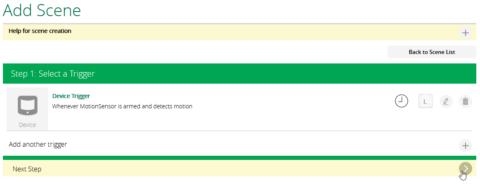

Z-Wave Door/Window Sensors
The name says it all. These devices are designed to sit by your door or window and report their status back to the Z-Wave Gateway. They can be either open or closed, armed or disarmed. The Dome D/W Sensor is also battery powered and extremely responsive, giving you an almost instantaneous status update. Just like the motion sensors above, you can use these devices to control lights and other devices when at home, and once away from home, they also become armed and ready to notify should they become triggered. This adds an extra layer of security to your home should some unwanted visitor try to enter through a window or pick your lock and push open your door. Sure, you could aim a motion sensor towards every door and window in your home, however this is a little overkill if you ask us. Once again like the motion sensors, D/W sensors can be linked to other devices using scenes.
Z-Wave Siren and Strobe
It is all well and good to be notified should your smart security system be triggered, however we strongly suggest you also let the would be burglar know that they have been noticed too! The loud and obtrusive sound of a siren can be a strong deterrent causing them to run away lest they be noticed by your neighbours or the authorities!
A siren such as the Vision Outdoor Siren and Strobe is a must have in your system. It is very loud (>115dB, which is as loud as a Rock Concert) and will certainly let people know that something is not right. As well as this, we recommend an internal siren and strobe such as the Vision Indoor Siren and Strobe. Not as loud as it’s outdoor sibling, 105dB which is approximately the same as a petrol lawnmower, this device will make enough noise inside your home to startle even the bravest of intruders.
You can easily link your motion sensors and D/W sensors to the sirens by using scenes. Here is an example below.
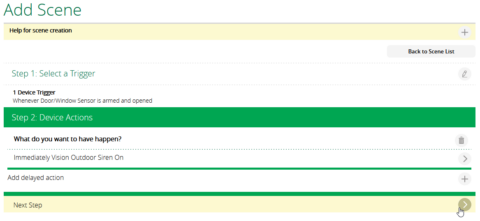
Optional, but highly recommended, Extras!
The devices above are a great first step into the world of smart self-managed security. They will give you everything you need to get going and will save you bucket loads of money from installation costs and subscription fees. However, if you want to take your system to the next level we recommend you look at the devices below. Click on the links below to learn more about each device and how they work.
Smart Locks
IP Cameras and NVR’s
Intercoms
Garage Door and Gate Controllers






