Where does Yubii Home Pro stand among the best smart home hubs in Australia in 2025?
The Yubii Home Pro is a powerful, future-proof smart home hub that brings together the reliability of Fibaro’s tech with the extended reach of Nice’s ecosystem. It excels in providing a unified, secure, and versatile platform for all your smart home needs – be it security, energy savings, or custom lighting scenes.
Hey there, Aussie homeowners! If you’ve been eyeing a smart home upgrade and want something that’s powerful, future-ready, and actually plays nice with your devices, let’s talk about the Yubii Home Pro. This isn’t just another hub—it’s the new big player replacing the much-loved Fibaro Home Center 3. And guess what? It’s even better.
In this easy-to-follow review, we’re diving into what makes Yubii Home Pro so special for Australian homes. From smart lighting to energy savings and home security, we’ll show you why this hub might be exactly what your home needs.
Table of Contents
ToggleWhat is the Yubii Home Pro?
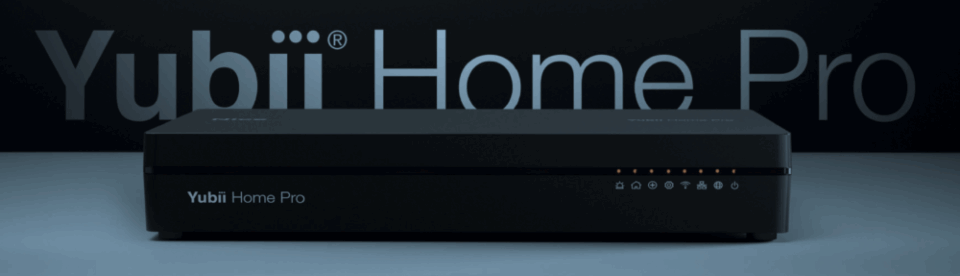
The Yubii Home Pro is an advanced smart home gateway that serves as the “brain” of your connected home. It’s essentially the new and improved version of the popular Fibaro Home Center 3 hub, now under the Nice brand.
In 2018, Nice (an Italian home automation company known for gate and blind motors) acquired Fibaro, the Polish smart home pioneer. The Yubii Home Pro is the fruit of that marriage – blending Fibaro’s versatile smart home technology with Nice’s broader home automation ecosystem.
In simpler terms, Yubii Home Pro is a little box that connects to all your smart devices (sensors, lights, thermostats, cameras, alarms, you name it) and lets you control them centrally. You can use the Yubii mobile app, voice commands, or automated scenes to manage everything. It’s designed as a one-stop hub to unify your smart home gadgets, regardless of brand.
In fact, it boasts compatibility with over 3,000 third-party devices (from brands like Sonos, Philips Hue, Tado, Netatmo, and more). This means you’re not locked into one ecosystem – Yubii aims to play nice with multi-protocol support including Z-Wave, Zigbee, Wi-Fi, and Nice’s own radio systems. Pretty cool, right?
Here’s what you’re getting:
- Control for over 200 smart devices at once
- Works with Z-Wave Plus, Zigbee, Wi-Fi, Ethernet, and Nice’s own radio systems
- Strong privacy and local control—your home keeps running even if the internet drops
- Smart energy monitoring to help you cut those power bills
- Voice control with Alexa, Google Assistant, and Siri Shortcuts
- Connects with over 3,000 smart products—lights, blinds, speakers, locks, and more
In short, it’s a serious step up from the average plug-and-play hub.
For those familiar with Fibaro’s older hubs, here’s the lowdown: Yubii Home Pro replaces the Fibaro Home Center 3 (HC3) as the flagship hub, while the standard Yubii Home (non-Pro) is essentially the replacement for the Home Center 3 Lite. We’ll compare them in a bit. But first, let’s talk about why Yubii Home Pro is generating buzz in the smart home community.
From Fibaro to Yubii: Why the Upgrade Makes Sense
Back in 2018, Italian automation company Nice bought out Fibaro – and that was a game-changer. Fibaro fans loved their tech (especially the Home Center 3), but with Nice in charge, things got even better. The result? Yubii Home Pro.
It keeps everything you loved about Fibaro but adds a slicker app, more integrations, and support for a wider range of devices. If you’re upgrading from Fibaro, you’ll feel right at home. If you’re new, it’s a breeze to get started.
Key Features at a Glance
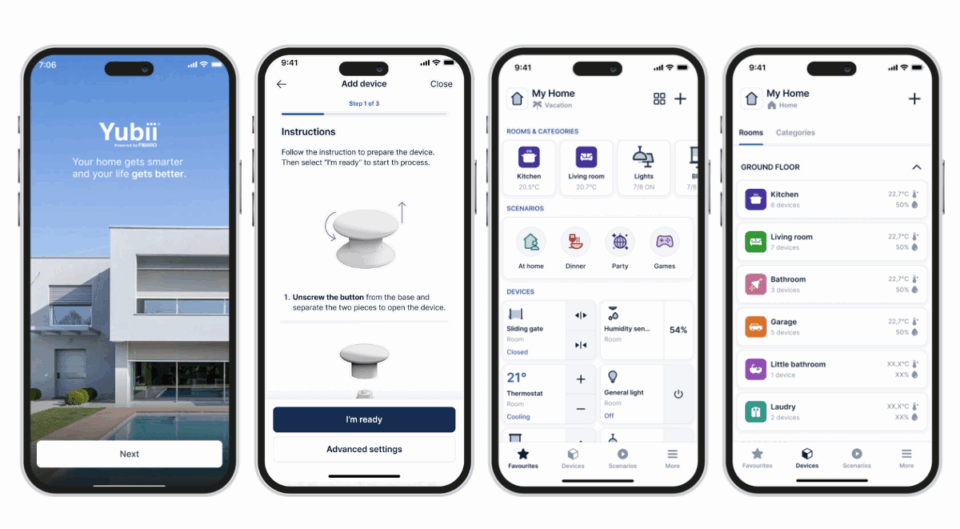
Before we jump into the use cases, let’s highlight some key features of Yubii Home Pro that make it stand out:
All-in-One Smart Hub: Controls over 200 devices simultaneously and lets you create unlimited automated scenarios across your home. It’s built to handle everything from lights and blinds to security sensors and appliances in one system.
Multi-Protocol Compatibility: Supports Z-Wave Plus, Zigbee, Wi-Fi (2.4 GHz & 5 GHz), Ethernet, and Nice’s proprietary 433 MHz radios (FLOR, OPERA, etc.). This means it can speak to a wide range of smart gadgets. (Have a Zigbee light and a Z-Wave door sensor? No problem – Yubii talks to both!)
Powerful Hardware: Under the hood it’s a beefy hub with a quad-core 1.2 GHz processor and 2 GB RAM, inherited from the Fibaro HC3, ensuring fast, stable performance. It can handle complex automations without breaking a sweat.
Enhanced Data Security: Yubii Home Pro puts security and privacy first. It uses enterprise-grade encryption and security measures (similar to those in modern laptops) to protect your data and smart home access. You can rest easy knowing your home’s info stays safe.
User-Friendly Yubii App: The new Yubii mobile app has a clean, modern interface (an award-winning design) that makes controlling devices or setting scenes simple. It supports remote access, so you can check on your home from anywhere, and even works with Apple Watch for triggering scenes on the go.
Voice Assistant Integration: Love using voice commands? Yubii Home Pro integrates with Amazon Alexa, Google Assistant, and even Siri (via Shortcuts) out-of-the-box. This means you can say, “Hey Google, turn off the lights,” and Yubii will get it done. It’s also compatible with IFTTT, so you can hook into countless other services for creative automations
Local and Cloud Control: One big perk – the hub can run locally without constant cloud dependence. All your automations can execute within the hub, which means even if your internet goes down, your lights still turn on at sunset and your security system still works. (Remote access uses Fibaro/Nice’s cloud, which is optional and secure
Those are just a few highlights. Essentially, Yubii Home Pro is designed to be powerful yet approachable. Whether you’re a DIY homeowner or a professional integrator, this hub offers a robust platform that’s also relatively easy to set up.
Now, let’s get into the fun part – how does it actually help you in daily home life? Below, we’ll explore some specific use cases to see the Yubii Home Pro in action.
Features That Make Yubii Home Pro Stand Out in 2025
1. Home Security with Yubii Home Pro

One of the strongest use cases for a smart home hub like the Yubii Home Pro is home security. If keeping your home safe is a priority (and for most of us in Melbourne, it is), Yubii Pro has you covered on multiple fronts.
1.1. Alarm System Integration
Yubii Home Pro works with a wide array of sensors and alarms. You can connect motion detectors, door/window sensors, sirens, cameras, and smoke detectors – from Fibaro/Nice devices or other Z-Wave brands – all into one cohesive security system. For example, Nice offers sensors like Motion-Control (which detects movement, temperature, and brightness) and Smoke-Control (smoke/heat detector) that pair with Yubii. If an intruder is detected or smoke is sensed, Yubii can immediately trigger alarms, send you smartphone alerts, and even flash your smart lights red to notify occupants.
1.2. Scenarios and Automation
Because Yubii Pro lets you create custom scenarios, you can automate a lot of security tasks. Going on holiday? Set an “Away Mode” scene: once activated, Yubii can simulate occupancy by randomly turning lights on/off in the evenings, moving motorized blinds, and triggering a “barking dog” sound via a smart speaker if motion is detected outside. The possibilities are endless (and kind of fun to imagine!). On a more practical note, you can have it automatically lock smart locks at midnight or arm the security system when you say “Goodnight” to Alexa.
1.3. Surveillance and Monitoring
Yubii Home Pro supports IP cameras and can integrate their feeds into the app. So you could check your CCTV cameras from the same Yubii app dashboard. It’s not a full-fledged NVR, but having basic camera integration is great for a unified view of your home’s security. And if any sensor trips while you’re out, you can receive a push notification and instantly peek at the cameras via the app.
1.4. Reliability and Local Backup
Traditional alarm systems have a reputation for reliability – and Yubii aims to match that by keeping critical functions local. As mentioned, even if your Wi-Fi or internet is temporarily down, any armed sensors and alarms will still function because the hub is doing the thinking on-site. This local autonomy is a big plus for security – you don’t want your alarm dependent on a distant cloud server.
Furthermore, Yubii Home Pro uses encrypted communication for its sensors and controllers, making it hard for any bad actors to tamper with your system. Data privacy and cybersecurity are “baked in” priorities for Nice’s smart home platform
In short, Yubii Home Pro can serve as the central hub for a do-it-yourself security system that rivals some professional setups. With a mix of motion sensors, door alarms, and cameras, all coordinated through Yubii, you get a comprehensive security umbrella. And you can always expand it – add a flood sensor for leak detection, a CO sensor for gas safety, etc., and Yubii will handle those alerts too. Peace of mind, managed from your phone (or by voice), is a compelling reason many invest in a smart home hub like this.
2. Energy Management and Efficiency
With rising energy costs in Australia, another killer app for Yubii Home Pro is home energy management and efficiency. The hub’s capabilities can help you save power (and money) while keeping your home comfortable. Here’s how:
2.1. Smart Climate Control
Yubii Home Pro integrates with smart thermostats and climate systems to optimize heating and cooling. For instance, Nice has devices like Clima-Control (for AC units) and Warm-Control (for heating) that work with Yubii to adjust temperature settings based on your preferences. In a Melbourne winter, Yubii could automatically turn on the heat earlier if a cold snap is detected overnight, ensuring you wake up warm without running the heater all night. Conversely, in summer, it might turn on the A/C or ceiling fan when indoor temperature rises above 28°C, but only if you’re home – saving energy when nobody’s around.
2.2. Blinds and Lighting Automation
One clever way Yubii helps with efficiency is through automated blinds/curtains and lighting. Melbourne gets plenty of sun, so why not use it? Yubii can work with motorized blinds (Nice makes motors for these, and Yubii supports Nice and Elero blind controls natively) to maximize natural light and reduce overheating.
For example, Yubii can lower your blinds during the hottest part of the afternoon to keep your home cooler, then raise them to let in light as the sun angle changes – all based on a schedule or a light sensor reading. Likewise, with connected lighting, Yubii can ensure lights are off when not needed: motion sensors can turn lights off in empty rooms, or an “All Off” scene can kill every light and appliance when you leave home, preventing wastage.
2.3. Energy Monitoring
The Yubii app offers a tailored energy consumption tracking feature. You can input your electricity tariff (cost per kWh) and let the system monitor how much energy your connected devices use. This is great for identifying energy hogs.
For instance, by plugging your fridge or entertainment system into a smart plug that measures power, Yubii can show you how much those devices cost you per day. Armed with that info, you might decide to adjust usage – maybe schedule the water heater to run only during off-peak hours, etc. The app’s energy dashboard helps you make informed decisions to trim those bills.
2.4. Solar and Battery Integration
Many Aussie homes now have solar panels and perhaps battery storage. Yubii Home Pro can integrate with certain solar inverters like Fronius or SolarEdge, and smart thermostats or EV chargers, to optimize self-consumption.
For example, if your solar system (like a Fronius inverter) reports surplus generation around noon, Yubii could automatically kick on your electric water heater or charge a battery. Conversely, it might delay running the dishwasher until your solar is producing, instead of at night when you’d pull from the grid. This kind of intelligent energy routing is a win for efficiency and sustainability.
In summary, Yubii Home Pro acts like an energy-saving assistant. It uses automation to reduce waste – turning things off when not needed, leveraging natural climate (sunlight, cool night air), and coordinating devices to run in the most efficient way. Over time, these optimizations can make a noticeable difference on your electricity bill. Plus, it’s eco-friendly, which is a nice bonus. And don’t worry – all these automations run in the background; you’ll just notice a more comfortable home that somehow uses less power!
3. Smart Lighting and Comfort Scenes

Lighting is often the entry point into smart homes, and Yubii Home Pro truly shines here (pun intended). It enables not just smart lighting control, but also whole-home comfort scenes that make daily life more convenient and fun.
3.1. Unified Lighting Control
With Yubii, you can connect a variety of smart lighting systems – from Z-Wave switches and dimmers (Fibaro, Aeotec, etc.) to popular smart bulbs like Philips Hue and others. Instead of juggling different apps for different lights, Yubii Home Pro puts them all on one dashboard. You can group lights by room, create one-tap actions to turn all living room lights off, or change mood lighting colors for movie night using a quick scene. It’s all centralized and easy to manage through the app or via voice command (“Alexa, set living room lights to 20%”). Visitors will be impressed when with one button or phrase you transform the whole ambiance of your home..
3.2. Custom Scenes for Routines
This is where Yubii gets really fun – creating scenes that tie together lighting with other devices. For example, a “Good Morning” scene could open your smart blinds, slowly ramp up the bedroom lights, start the coffee maker (via a smart plug), and even play your favorite morning playlist on a connected speaker. All that with one tap or scheduled at sunrise.
How about a “Home Cinema” scene? With Yubii, you can have it dim the lights, close the curtains, switch on the TV and AV receiver, and set the thermostat to a cozy temperature – instant movie theater vibe at home! Because Yubii Home Pro can interface with so many device types (lighting, AV via IR controllers, thermostats, etc.), the only limit is your imagination.
3.3. Voice and Gesture Control
Sometimes you don’t want to pull out your phone. Yubii integrates with voice assistants, so you can just ask Google or Alexa to activate any of your scenes or toggle individual lights. If you’re an Apple user, you can set up Siri Shortcuts to run Yubii scenes as well.
Additionally, Fibaro devices like the Fibaro Button or Swipe (gesture controller) are supported – meaning you could, say, double-tap a wireless button by your bedside to trigger that Good Morning scene, or swipe your hand on a pad to toggle through lighting presets. It’s about giving you natural, convenient ways to control the environment.
3.4. Adaptive Lighting & Comfort
Yubii Home Pro also supports more advanced logic if you’re a tinkerer. For instance, you could use Lua scripting or block scenes in the Yubii interface to set up adaptive lighting. This could mean your smart lights automatically adjust color temperature based on time of day (cool white during the day for focus, warm in the evening to relax). Or lights could sync with sunset/sunrise times (the hub knows your location and local sunrise/sunset times once set up.
Another comfort feature: if you have motorized awnings or patio lights, you can automate them to extend/turn on at dusk when you’re likely to use the outdoor space, and retract at midnight if you forget. Yubii’s flexibility with scheduling and sensor-triggered rules makes these quality-of-life improvements straightforward to implement.
In essence, smart lighting with Yubii Home Pro goes beyond just convenience – it’s about creating the right atmosphere on cue. From practical needs (like ensuring lights are off when you leave, to save energy) to lifestyle perks (setting scenes that impress guests or help you unwind), Yubii handles it elegantly. And because it’s all consolidated in one system, you avoid the fragmentation that sometimes frustrates smart home users.
Yubii Home Pro vs. Yubii Home (a.k.a Fibaro HC3 Lite)
| Feature | Yubii Home Pro | Yubii Home (Standard) |
|---|---|---|
| Max Devices | 200+ | ~40 |
| Processor | Quad-core 1.2GHz | Single-core 900MHz |
| RAM | 2GB | 512MB |
| Protocols | Z-Wave, Zigbee, Wi-Fi, Ethernet, Nice 433MHz | Z-Wave, Wi-Fi, Nice 433MHz |
| Best For | Large homes, advanced setups | Small homes, simple needs |
| Local Processing | Yes | Yes |
| Expandability | Excellent | Moderate |
| Price | $$$ | $$ |
Bottom line? If you’ve got a growing smart home or want it to be future-proof, the Pro is the better bet. If you’re just starting out and have a small setup, the standard Yubii Home is easier on the budget.
Pricing and Where to Buy Yubii Home Pro in Australia
Looking to grab a Yubii Home Pro? You can find it locally at Digital Home Systems.They’re Melbourne-based, official distributors of the Yubii Home Pro, and they offer support, warranty, and all the bits and bobs to go with your new hub.
At DHS, the price is $726.36 AUD for the hub only. Additional costs may apply for installation, devices, and system design.
Yubii Home Pro
$726.36
Availability: In Stock
Nice Yubii Home Pro is the new version of the Fibaro Home Center 3. It offers the same core features with improved flexibility and future-proof integration with Nice’s ecosystem.

Final Thoughts on Yubii Home Pro
We’ve covered a lot, so let’s wrap things up with some honest, straight-to-the-point thoughts.
Here’s the big question: “What’s the best smart home hub for Australian homes?”
Well, the Yubii Home Pro is absolutely a top contender. Here’s why:
Pros:
Versatility: It supports a wide range of devices—Z-Wave, Zigbee, Wi-Fi, Nice radio, and more. With compatibility for thousands of products, you won’t feel boxed into one ecosystem.
Power: It can easily manage large setups (200+ devices), making it ideal for big homes or more advanced smart home installations.
Privacy & Local Control: Automations run locally without needing constant internet access, and all your data is securely protected.
User Experience: The new Yubii app is clean, intuitive, and easy to navigate. Even complex tasks like adding devices or creating scenes are made simpler with step-by-step guides. Voice assistant integration is smooth too.
Active Development: Yubii is regularly updated, and the community around it (especially from the Fibaro crowd) is strong. Plus, with Nice backing it, the system is likely to keep growing and improving for years to come.
Cons:
Higher Price: The Yubii Home Pro isn’t the cheapest option. If you have a smaller home or only a handful of smart devices, the standard Yubii Home (Lite) or a more basic hub might suit your needs—and budget—better.
Learning Curve for Advanced Features: Basic use is simple, but if you want to dive into advanced scripting or custom integrations, there’s a bit of a learning curve. Not a downside for tech-savvy users, but casual users might not use those features much.
Ecosystem Transition: If you’re switching from an older Fibaro system, keep in mind that some new features (like Zigbee support) are still being fine-tuned via firmware updates. Also, the new Yubii app had a few quirks early on—but most of those have been ironed out. The upside? You won’t need to relearn everything—most of the core functionality remains familiar, and the upgrades are worth it.
Bottom Line:
The Yubii Home Pro is a top-tier smart home hub that genuinely delivers on its promise of “a smart home with no limits.” It’s especially ideal for Melbourne homeowners (or anywhere in Australia) looking for a reliable, secure system that can do it all—from controlling smart lights in the living room to managing your motorized gate out front.
