Description
Quick Overview
The Device controls on/off function for one electrical appliance, e.g., bulb, ceiling fan, IR heater, electrical locks, garage doors, irrigation system, etc. The output contact is potential-free (dry contact), so different power supply loads (up to 16 A) can be connected to the Device. It is compatible with push-buttons and switches (default).
Supported switches
Module supports mono-stable switches (push button) and bi-stable switches. The module is factory set to operate with bi-stable switches.

Device electrical interfaces
Inputs
- 1 switch/push-button input on screw terminal
- 1 potential-free contact relay input on screw terminal
- 3 power supply inputs on screw terminals: N (+), L (Ʇ) and 12V
Outputs
- 1 potential-free contacts relay output on screw terminal
Connectivity
Z-Wave – Unsecure, S0 Security, S2 Unauthenticated Security, S2 Authenticated Security
Safety Features
Overheat protection
- switch off its own relay
- sends the Notification Report to the Gateway (Overheat detected)
- the led lights react as specified above (check blinking mode for Overheat detected)
Any of next activities reset this alarm: power cycle, short press on S button, press any switch-push button connected to any SW (SW, SW1, SW2, …) terminal.
NOTE: The Overheat protection is always active and cannot be disabled.
Additional description above under chapter Notification for Overheat detected.
Supported load types
- Resistive (incandescent bulbs, heating devices)
- Capacitive (capacitor banks, electronic equipment, motor start capacitors)Inductive with RC Snubber (LED light drivers, transformers, fans, refrigerators, air-conditioners)
User interface
S button and operating modes
Settings mode:
Is required to start the desired procedure, for example: adding (inclusion), removing (exclusion), factory reset, etc. It has a limited operating time. After completing the procedure in Setting mode, the Device automatically switches to Normal mode.
Entering Setting mode:
- Press and hold the S button on the Device until the LED turns solid blue.
- An additional quick press on the S button changes the menu in an infinite loop.
- The Menu LED status has a timeout of 10s before entering again into Normal mode.
S button’s functions
- Manually adding the Device to a Z-Wave network
- Manually removing the Device from a Z-Wave network
- Factory Reset the Device
Manuals:
⇒ Z-Wave Fan Control Solution(250KB)
⇒ Guide to Configuring Z-Wave Devices with Vera UI7 (Size: 435 kB)
Videos / YouTube:
Technical Specifications
| Power supply | 110-240 V AC / 24-48 V DC / 12 V DC ± 10% |
| Power consumption | < 0.3 W |
| Max. switching voltage AC | 240 V |
| Max. switching current AC | 16 A |
| Max. switching voltage DC | 30 V |
| Max. switching current DC | 10 A |
| Overheating protection | Yes |
| Distance | Up to 40 m indoors (131 ft.) (depends on local condition) |
| Z-Wave® repeater | Yes |
| CPU | Z-Wave® S800 |
| Z-Wave® frequency bands | 868,4 MHz; 865,2 MHz; 869,0 MHz; 921,4 MHz; 908,4 MHz; 916 MHz; 919,8 MHz; 922,5 MHz; 919,7-921,7-923,7 MHz; 868,1 MHz; 920,9 MHz |
| Maximum radio frequency power transmitted in frequency band(s) |
< 25 mW |
| Size (H x W x D) | 37x42x16 ±0.5 mm / 1.46×1.65×0.63 ±0.02 in |
| Weight | 26 g / 0.92 oz. |
| Mounting | Wall console |
| Screw terminals max. torque | 0.4 Nm / 3.5 lbin |
| Conductor cross section | 0.5 to 1.5 mm² / 20 to 16 AWG |
| Conductor stripped length | 5 to 6 mm / 0.20 to 0.24 in |
| Shell material | Plastic |
| Ambient temperature | -20°C to 40°C / -5°F to 105°F |
| Humidity | 30% to 70% RH |
| Max. altitude | 2000 m / 6562 ft |



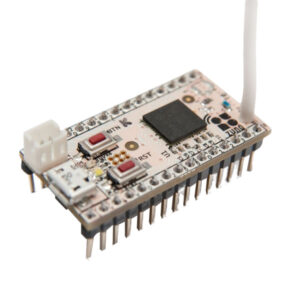


Reviews
There are no reviews yet.