Description
Quick Overview
 |
Multiple control optionsAre you looking for motorized blinds or windows winders with a remote control, but you would also like to open/close them using wall-switch and a smartphone? |
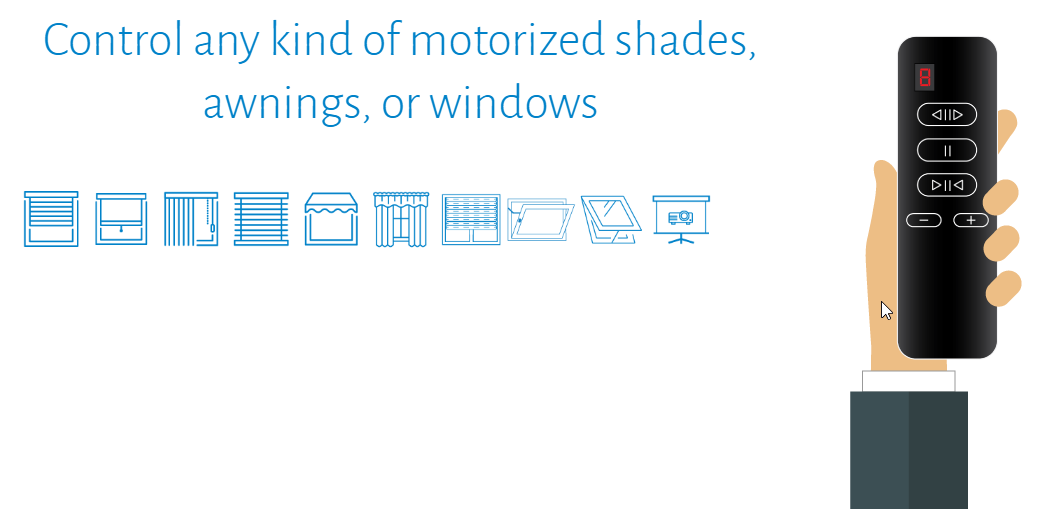 |
The Qubino Remote Controller can control up to 9 Z-Wave Qubino roller shutter modules, Fibaro or Fakro window winders or together .
The remote enables shutter operations: up/down/stop
Compatible with all Z-Wave Plus certified Controllers including Fibaro HC3, HCLite 3 and Yubii.
Product Details
- The World‘s 1ˢᵗ Z-Wave remote for shades control (Z-Wave secondary controller)
- Shades control without Gateway (smart home ready shades)
- Easy upgrade to full smart home solution
- Up to 9 shades control with one remote
- Slats tilting control for venetian blind
- 2XAAA battery for extended battery life
- Multiple shades control with single touch
Product Support
There are two ways to add devices to the Remote, if there is no Primary Controller you need to use this method;
1. Press and hold the + and – buttons simultaneously for 3 seconds until sign A appears on led display, after that release the buttons.
2. Pressing UP button triggers inclusion device process, during which sign A flashes slowly for 60 second timeout. Pressing STOP button during 60 second timeout can stop the inclusion process. If included device excess remote’s capability, this means all channels are full. Led displays F and exits inclusion device process.
3. Trigger the device, that you want to add to the remote, to start the inclusion process (for details, refer to the operating instructions of the device).
4. After successful inclusion process, channel numbers of the newly added device, such as 1, 2, etc… will appear on the led display.
5. If inclusion process fails, sign F will appear on the led display and the remote will exit the inclusion state.
If you are pairing the Fakro Window Winders you may want to make sure that they are using the Programming button and not the manual Open/Close Button as that will not work.
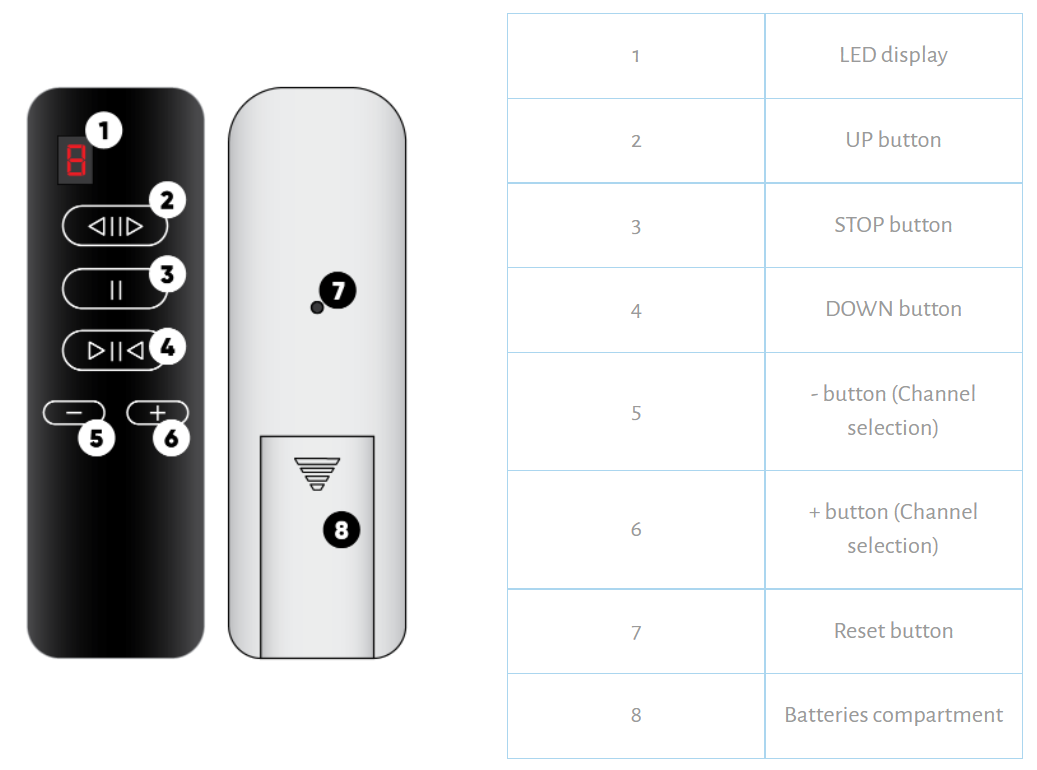
Manuals:
QUBINO Z-Wave Remote Controller Manual
Videos / YouTube:
Technical Specifications
|
RF Protocol
|
Z-Wave, Certification Z-Wave Plus™
|
|
RF Frequency
|
921.42Mhz ‐ AU/NZ approved RF for Z‐wave
|
|
Application
|
Indoor use only
|
|
Power
|
2 X AAA alkaline batteries (2X1,5V)
|
|
Operation Range
|
up to 40 m indoors with no obstacles
|
|
Enclosure
|
Plastic
|
| Operating Temp. | 0 C – +40C |
|
Max. control voltage raitings
|
12V DC – 156W combined
24V DC – 312W combined |
|
Dimensions
|
48 mm x 140 mm x 18 mm
|





Reviews
There are no reviews yet.