Description
Quick Overview
Would you prefer to use your own hardware? No problem, you can get just the bOS PRO Software for Windows OS and install it on your own server. Please note hardware requirements before you committed to buy bOS PRO Software and install it.
To utilise all compatible protocols and devices you might need to source some optional adapters and interfaces such us Z-Wave USB Stick for Z-Wave protocol, ModBus adapter for ModBus protocol etc. Please contact us to help you with the right selection and advice.

Product Details
bOS PRO Software supports not only the KNX protocol but also the most popular including Z-Wave, Wi-Fi, Modbus and other protocols. See below Supported Systems and Devices. bOS Pro ComfortClick Software comes with 2 user Licences. If you need more user licences please see it here -> Additional user licence
Please note: This is not a toy for DIY or Home Automation enthusiasts.
bOS PRO Software is product for trained and qualified installers who has KNX licence and wants to be ahead of the game.

bOS PRO Software is the first building Operating System for your home, office, hotel or any other commercial building. It enables you to control all devices in your smart home or building from a single app on your favorite mobile device. Start using bOS today and we guarantee you’ll be amazed by what it can do.
bOS enables smart building visualization, control and automation. It is designed to integrate and automate all systems and devices in any building. ComfortClick bOS support KNX, Z-Wave, Modbus, BACnet, Amazon Alexa, Gogole Assistant, Samsung Smart TV, LG Smart TV, DSC, Paradox, Satel, IP cameras, Global Caché, IRTrans, Kodi, Sonos, Philips Hue, Samsung TV and IP intercom. Our already extensive library of supported systems and devices keeps growing which makes bOS the most widely applicable solution for building automation.

Supported functionality:
Logic & Automation:
- Analog Log, Analog Threshold, Calculation, Counter Log, Movement Detector, Operating Time, Presence Simulator, Program, RGB Mixer, Scene, Schedule, Thermostat, Timer, Bit Converter
GUI customization:
- Configurable GUI panel background (custom photos, layouts, colors, etc.), Custom colors (buttons, controls), Custom GUI icons.
GUI responsive design:
- Yes
GUI templates:
- Yes
Users:
- Possibility of different user privileges setting (e.g. administrator, guest), possibility of assigning different GUI to individual users (e.g. parents / children), possibility of assigning different GUI to different devices running bOS Clinet apps (e.g. wall panel / mobile phone), possibility of Remote support user – installer can access only client configuration and not also have access to e.g. video cameras, possibility of simultaneous access for multiple users, ability to reset/remove user accounts.
Geofencing:
- Yes (with IFTTT using RTC service)
User notifications (e.g. alerts):
- Email, Push notifications, SMS. Notifications are customizable.
Control From Your Favourite Mobile Platform or With Your Voice
No need to buy App for bOS PRO Software. There are free Client Apps on any mobile device – iOS, Android and Windows for you. And you can install them on as many mobile devices as you like, no limitations. You can also you use Amazon Alexa or Google Assistant to control your smart building.
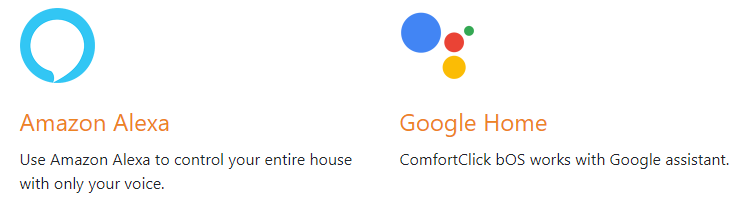
Advanced Logic And Tasks
One universal platform where all devices are working together offers a limitless number of different possibilities. Decide what happens with your smart building when you leave home, when you go on holidays or in the morning, bOS will make it happen. You can easily manage your schedules (e.g. raise shades at 7’o clock), scenes (e.g. romantic dinner, Friday party, etc.) and other automation tasks via bOS Client app on your favorite mobile device.
Design Your Own Awesome GUI
bOS will give you absolute flexibility with the design of your user interface. Choose your favorite colors, use your own icons, use room photos as backgrounds or the layout of your home as a canvas for your buttons. bOS Configurator is our free application for your system configuration. It makes the process of designing your GUI simple and fun. If you don’t have time to play around with the GUI, you can choose your design from our extensive free library of templates, icons and backgrounds.

Configuration Library
We have an extensive library of various bOS configuration examples. Select your heating pump, AC, TV or almost any other device and import it to your smart building configuration. We also encourage all system integrators add their own examples to ComfortClick library.
⇒ Examples Library
Control Any Building
Use bOS for any project – residential or commercial (hotels, schools, hospital, etc.). In comparison with classic electrical installations, an intelligent building control system offers noticeable advantages. All the different functional subsystems within the building are integrated via a bus connection to a single communicating system. This enables the optimal, energy efficient interaction of the subsystems, which is almost impossible with conventional technology.
Product Support
Manuals:
Videos / Youtube:
⇒ Jigsaw, the sharpest KNX server
⇒ ComfortClick YouTube Presentation
Technical Specifications
|
Min Hardware requirements for
|
bOS PRO Software
|
|
CPU:
|
2.13 GHZ quad-core Intel Celeron N3050
|
|
RAM:
|
4 GB
|
|
Disk size:
|
SSD 128 GB
|
|
Connectors:
|
1xHDMI, 4xUSB, 1xEthernet port, 1xSDXC |
|
OS:
|
WIN10 IoT
|






Reviews
There are no reviews yet.