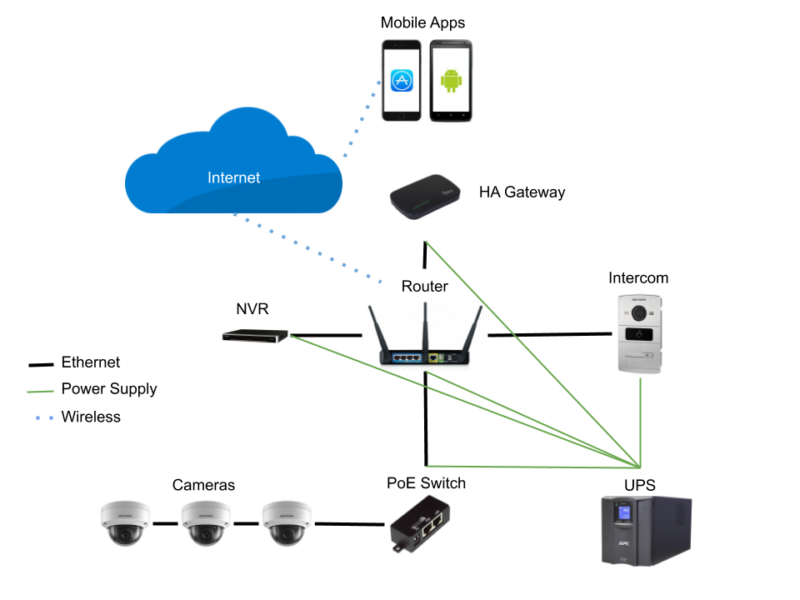Cameras and surveillance have exploded in popularity and accessibility but why are they so important? And why is it so important to have a robust solution? The answer is simple.
One word: Proof.
It is all well and good to see what your cameras see, but in the event of an emergency, you need to be able to show proof to not only the authorities but also your insurance provider. This will usually result in a lower premium and smoother claim process.
Selecting the Right Cameras for Your Installation
When considering which cameras will best suite your needs, it is important to remember that Home Automation Gateways are not made to be media hubs or stream large amounts of data. This said, Internet Protocol (IP) Cameras are your best choice because they allow gateways such as Vera Plus or Fibaro Home Centre 2 to capture screenshots of what these cameras see.
There are a number of brands and models out there to choose from however we recommend and sell HikVision or Vistacam due to their ease of installation and smooth functionality.
Generally speaking, cameras will come in two main design styles: Dome and Bullet.
Both HikVision Cameras offer a 2560x1440p resolution view at 20fps (25fps at lower resolutions) with dual stream capabilities (H.265/H.264). They can produce an IR view up to 30m allowing for reliable night time monitoring. Installation is a breeze, they have an IP67 Weather Rating and both can be powered via PoE. For us, this means that they are robust and will integrate nicely with Vera and Fibaro. Click on the images above to learn more about these items.
The Vistacam1101 is a rugged outdoor camera delivering Full-HD 1080p video to clearly see faces, cars, and other fine details. In our testing, the video is truly live streaming however this would be dependent on your internet speed and bandwidth capabilities. It uses Power over Ethernet (POE) to deliver power and connectivity in a single cable and sets up quickly and easily using the Vera User Interface on your Vera gateway. A built-in Microphone allows for clear Audio recording and built-in Backup Memory (8 Gb) records video even when your internet service drops out.
Record and Save in Case of Emergencies
As Home Automation gateways will only let you view what your camera sees, it is of absolute importance that you have a way to record these videos should something go wrong. Having the videos on file can then assist in Insurance claims, Police reports and any other situation where you would need to show proof of what happened.
The best way to record your video files is with a Network Video Recorder (NVR). Just like the situation with cameras, there are loads of companies out there who make these products. And just like the cameras, we recommend HikVision NVR’s.

HikVision NVR’s come in a variety of channels and are Plug and Play. Part of Hikvision’s I Series NVR range, they house a 4-core processor from Huawei and supports H.264+ intelligent compression which aims to reduce bandwidth and storage requirements by up to 50%. Additionally, these NVRs combine multiple advanced technologies such as audio and video decoding technology, network technology and intelligent technology, all contributing factors to the I Series range, running smoother than previous generations. Featuring 8 PoE network interfaces for easy plug and play setup and capable of 4K(UHD) video output via HDMI and 1080P via VGA, these NVRs support up to 12MP resolution recording.
Improve your System
Irrespective of whether you are using Vera or Fibaro, get your hands onto a Uninterruptible Power Supply (UPS). Depending on the size of your UPS’s built in battery, it can keep your critical technology devices running in the event of a power failure. Connect your NVR, Vera/Fibaro gateway and internet router/modem to the UPS, and you’ll have a robust and secure solution which will be able to stay functional during a power failure.

Final Design
Once you have all the necessary components for your installation, here is a suggested manner in which to set it up. As you can see, communication is largely via Ethernet cabling and the critical devices will all receive power from the UPS should the need arise. You can then view your cameras on your smartphone or tablet through the internet.